In today’s digital age, our personal data has become a valuable commodity. With every tap, swipe, and click, we generate a vast amount of sensitive information that’s vulnerable to cyber attacks, data breaches, and online surveillance. As our reliance on smartphones grows, so does our exposure to potential privacy threats. That’s why choosing a mobile operating system that prioritizes security and privacy is crucial.
Apple’s iOS and Google’s Android are the two dominant forces in the mobile market, each with their own approach to protecting user data. But which one offers the most robust security features? In this post, we’ll delve into the world of mobile privacy, comparing the security features of iOS and Android to help you make an informed decision about your digital well-being.
Data Encryption
Data encryption is the process of scrambling your data to make it unreadable to unauthorized parties. Both iOS and Android offer encryption, but there are some key differences.
iOS
iOS uses end-to-end encryption for iMessage and FaceTime conversations, making them inaccessible to even Apple. This means that only you and the intended recipient can read the messages or access the calls. Additionally, iOS devices are encrypted by default, with users able to set a passcode or password to unlock their device.
Android
Android also offers encryption, but it’s not enabled by default. Users need to manually enable encryption in the settings menu. Android’s encryption method is also not as robust as iOS’, with some devices vulnerable to encryption bypass attacks. However, Android has made improvements in recent versions, such as Android 11, which introduces a new encryption method called “Adoptable Storage”.
Comparison
While both iOS and Android offer encryption, iOS takes the lead in terms of security. iOS’ end-to-end encryption for iMessage and FaceTime ensures that even Apple can’t access your conversations, whereas Android’s encryption method is more vulnerable to attacks.

App Permissions
App permissions determine what data and features an app can access on your device. Both iOS and Android require apps to request permissions, but there are some differences in how they handle permissions.
iOS
iOS requires apps to request permissions for specific data and features, such as:
- Access to your photos or camera
- Location services
- Microphone or speech recognition
- Contacts or calendar
You can manage app permissions in the Settings app, where you can revoke or grant permissions for each app.
Android
Android also requires apps to request permissions, but it has faced criticism for its handling of sensitive data. Android 11 introduced new permission controls, such as:
- One-time permissions: Apps can request temporary access to sensitive data
- Permissions auto-reset: Unused permissions are automatically revoked after a certain period
However, Android’s permission system is still more complex and less granular than iOS’.
Comparison
iOS takes a more stringent approach to app permissions, requiring apps to request specific permissions and allowing users to manage them centrally. Android’s permission system is more flexible but also more vulnerable to abuse.

Biometric Authentication
Biometric authentication uses unique physical characteristics, such as your face or fingerprint, to secure your device and protect your data. Both iOS and Android offer biometric authentication options, but there are some differences in their approach.
iOS
iOS offers two biometric authentication methods:
- Face ID: Uses facial recognition to unlock your device and authenticate purchases
- Touch ID: Uses fingerprint recognition to unlock your device and authenticate purchases
Both methods are highly secure and integrated seamlessly into the iOS operating system.
Android
Android also offers biometric authentication methods, including:
- Fingerprint recognition: Available on most Android devices
- Facial recognition: Available on some Android devices, but not as secure as iOS’ Face ID
Android’s biometric authentication methods are more varied and not as deeply integrated into the operating system as iOS’.
Comparison
iOS’ biometric authentication methods are more robust and integrated, offering a more seamless and secure experience. Android’s biometric authentication methods are more varied but also more vulnerable to security risks.
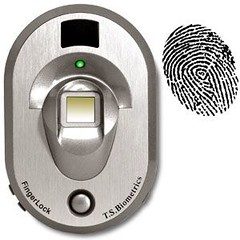
Privacy Settings
Privacy settings allow you to control how your data is used and shared by your device and apps. Both iOS and Android offer privacy settings, but there are some differences in their approach.
iOS
iOS offers a centralized Privacy settings menu, where you can:
- Control location services, contacts, calendars, and more
- Manage app permissions and data access
- Enable or disable targeted advertising
- Review and delete data stored by apps
iOS also offers features like Safari’s Intelligent Tracking Prevention, which blocks third-party trackers and limits online profiling.
Android
Android also offers privacy settings, but they are scattered throughout the menu. You can:
- Control location services, contacts, and app permissions
- Manage data storage and usage by apps
- Enable or disable targeted advertising
- Review and delete app data
Android also offers features like Google Play Protect, which scans apps for malware and other threats.
Comparison
iOS offers a more centralized and comprehensive approach to privacy settings, making it easier to manage your data and app permissions. Android’s privacy settings are more scattered, but still offer robust controls over data usage and app permissions.
Conclusion
In the battle for privacy, both iOS and Android have their strengths and weaknesses. iOS offers a more comprehensive and centralized approach to privacy, with robust features like end-to-end encryption, strict app permissions, and granular privacy settings. Android, on the other hand, offers more flexibility and customization options, but may require more effort to configure and secure.
Ultimately, the choice between iOS and Android depends on your individual priorities and needs. If privacy and security are your top concerns, iOS may be the better choice. But if you value flexibility and customization, Android may be the way to go.
Either way, it’s important to stay informed and take steps to protect your privacy in the digital age. By understanding the privacy features and trade-offs of each platform, you can make an informed decision and take control of your digital life.
Thanks for reading! I hope this comparison has been helpful in your search for the perfect mobile operating system. Stay tuned for more at Techfortechies

