With the rise of smartphone cameras, Smartphone photography has become more accessible than ever. No longer do you need a bulky DSLR to capture stunning images. But, with great power comes great responsibility! Are you getting the most out of your smartphone camera? In this post, we’ll explore the tips and tricks to take your mobile photography game to the next level.
Understanding Your Camera and Camera Settings
Your smartphone camera is packed with features that can help you capture amazing photos. But, do you know what they all do? Let’s break it down:
- Megapixels: The higher the megapixel count, the more detailed your photos will be.
- Aperture: This controls the amount of light that enters the lens. A lower f-stop value (like f/1.8) means a wider aperture, which can create a beautiful background blur.
- Optical zoom vs. digital zoom: Optical zoom uses the camera’s hardware to zoom in, while digital zoom crops the image and enlarges it. Optical zoom is always preferable for better image quality.

Composition Essentials
Good photography is not just about pointing and shooting. It’s about creating a visually appealing image that tells a story. Here are some composition essentials to keep in mind:
- Rule of Thirds: Imagine your screen is divided into thirds both horizontally and vertically. Place interesting elements along these lines or at their intersections.
- Leading Lines: Look for lines that lead the viewer’s eye to your subject. This could be a road, a path, a shore, or even a pattern on the ground.
- Framing: Use natural or man-made features to frame your subject. This could be an archway, a doorway, or even trees or rocks.
- Symmetry: Look for symmetrical elements like reflections, patterns, or architecture to create a sense of order and balance.
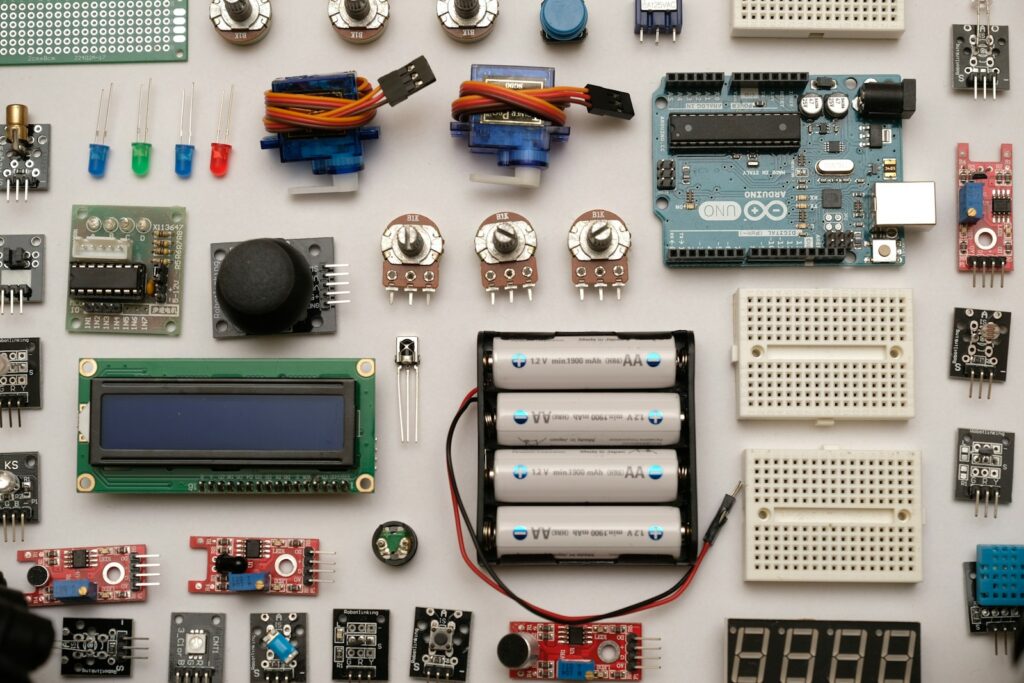
Lighting Magic For Smartphone Photography
Lighting can make or break a photo. Here are some tips for harnessing the power of light:
- Golden Hour: Shoot during the golden hour (the hour just before sunset) for warm, soft light that adds depth and dimension to your images.
- Natural Light: Use natural light whenever possible. It’s softer and more flattering than artificial light.
- Backlight: Position your subject so that the light source is behind them, creating a beautiful glow around their edges.
- Avoid Harsh Light: Steer clear of direct sunlight, which can create unflattering shadows and highlights.

Focus and Clarity
A sharp image is a great image! Here are some tips for ensuring your photos are in focus and clear:
- Autofocus: Use the autofocus feature to ensure your subject is sharp and clear. Tap on the screen to focus on a specific area.
- Manual Focus: Use manual focus to take control of the focus yourself. This can be useful for creative effects or when autofocus isn’t working well.
- HDR: Use the High Dynamic Range (HDR) feature to capture more detail in bright and dark areas.
- Image Stabilization: Use image stabilization to reduce camera shake and blur.
Editing Techniques
You’ve taken a great photo, but it still needs a little something extra. That’s where editing and enhancing come in! Here are some tips for taking your photos to the next level:
- Adjust the Basics: Adjust the brightness, contrast, and saturation to enhance the overall look of the image.
- Use Filters: Use filters to add a creative twist to your image. Choose from a range of filters, from subtle to dramatic.
- Crop and Rotate: Crop the image to focus attention on the subject and rotate to straighten the horizon.
- Remove Blemishes: Use the touch-up tool to remove blemishes and imperfections.
Pro Tips and Tricks
Take your smartphone photography to the next level with these pro tips and tricks:
- Experiment with Angles: Don’t be afraid to get creative with your angles. Shoot from low or high perspectives to add drama to your images.
- Use Reflections: Use reflections to add depth and interest to your images. Look for reflective surfaces like water, glass, or metal.
- Play with Depth of Field: Use the aperture setting to control the depth of field. Blur the background to make your subject stand out.
- Take Multiple Shots: Take multiple shots of the same scene to experiment with different settings and techniques.
- Practice, Practice, Practice: The more you practice, the better you’ll become. Keep experimenting and learning to improve your skills.
And that’s a wrap! With these tips and tricks, you’ll be well on your way to becoming a smartphone photography pro.
Follow for more related information at Techfortechies, Android Authority.

